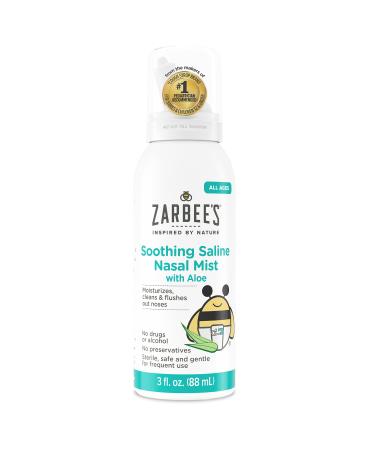Clearance Room!
Regular Price: US$41.99
Special Price US$16.99
Regular Price: US$60.00
Special Price US$18.99
Horbaach Acti-Coal Activated Charcoal 780mg - 120 Capsules
Regular Price: US$40.00
Special Price US$11.99
Regular Price: US$60.00
Special Price US$24.00
Regular Price: US$90.00
Special Price US$27.00
Regular Price: US$67.59
Special Price US$16.99
Regular Price: US$54.99
Special Price US$9.99

GRAND SELECTION
Think of it and most probably we have it among our grand selection of products!
AMAZING PRICES
Get ready for the amazing and best Supps prices ever!
FIXED RATE DELIVERY
Get your order anywhere on this planet within 5-10 days with a fixed rate of $19.99 (no matter the size of your order)